Setting the PowerLayer Alarm function on BedJet 3 LCD RemoteUpdated 9 months ago
Pair the PowerLayer with the BedJet 3 LCD Remote Control to enjoy a unique alarm function. Set your desired wake-up time and choose between a gentle massage or a series 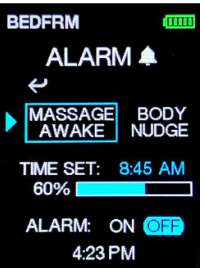 of "nudges" from the frame to start your day.
of "nudges" from the frame to start your day.
To set your desired alarm, follow these steps:
Use the arrow keys to choose the type of alarm you want.
Set the massage intensity or the number of nudges by the frame.
Select the time you want the alarm to go off.
Turn the alarm to "On".
When your chosen time arrives, you'll be woken up by your selected alarm option.
Note: This function is only available when the PowerLayer is paired to the LCD remote control.